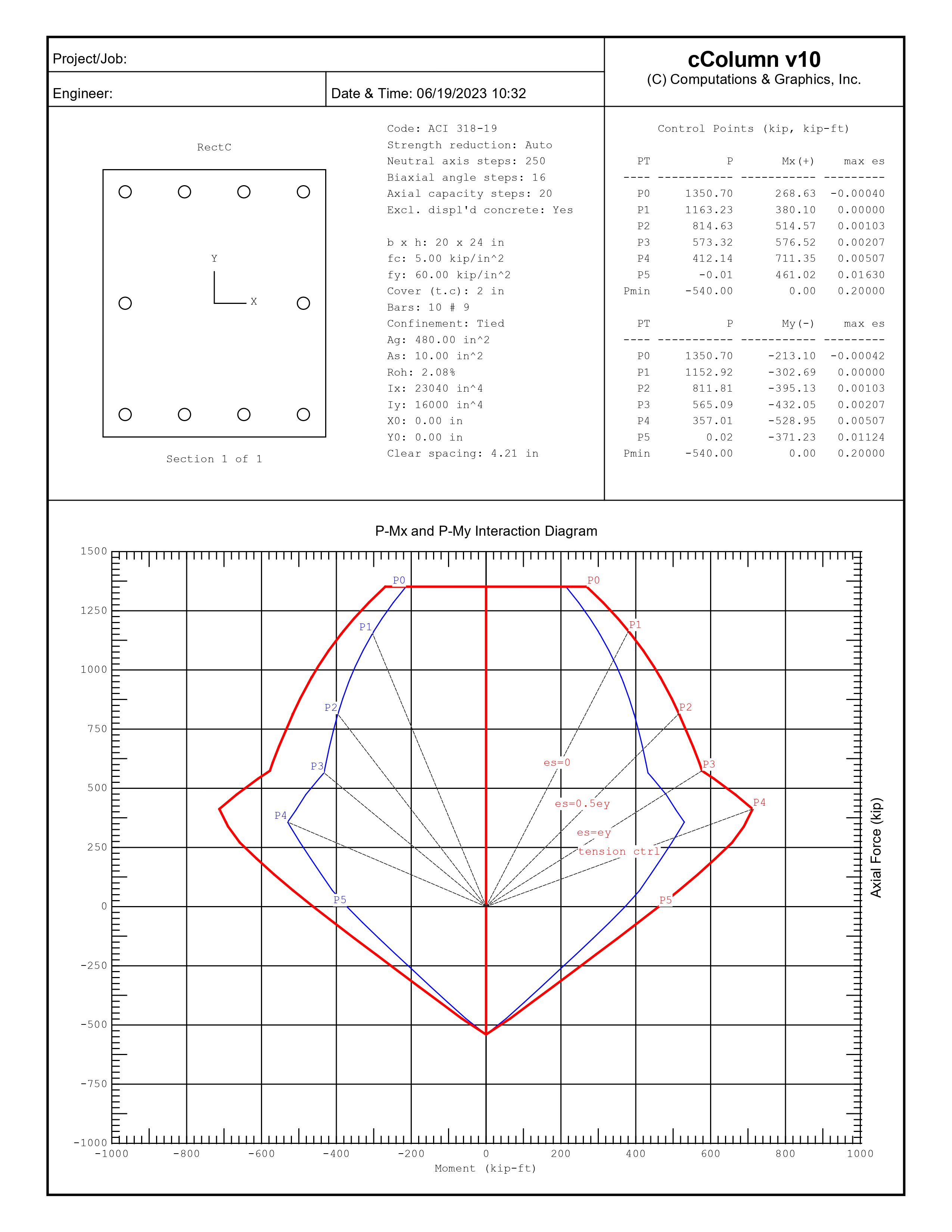cColumn
cColumn is a powerful Windows program designed specifically for structural engineers to perform axial-flexural analysis and design of concrete columns, as well as beams and shear walls, according to ACI 318-19/14/11/08/05/02 and ACI 318-99. It analyzes the uniaxial or biaxial bending capacity of multiple sections of regular shapes (rectangular, round, Tee, I, L) and generic shapes (with openings) simultaneously in an accurate, fast, and user-friendly manner. Multiple load sets may be inputted and checked against section capacities. It features tabulated strain-P-M at every user defined neutral axis step, 2D P-Mx and P-My interaction diagrams, and incredible 3D P-Mx-My interaction surface. It is built upon OpenGL(R). We understand you have many choices in selecting your structural software, so ask yourself this question: "Why would I pay more for something that is less accurate and more difficult to use?"
cColumn is used in an article published in November 2013 issue of Structural Engineer Magazine "Finding Irregular Concrete Column Capacity"
Click here for some example videos.
Key Features
- Codes: ACI 318-19, -14, -11, -08, -05, -02, and -99.
- Unit: English, Metric or Mixed.
- Section Shapes: Unlimited number of rectangular, Tee, circular, I, inverse L and generic (with up to 3 openings) sections. Ability to convert various regular sections to generic sections. Ability to parametrically generate multiple rectangular or circular sections with different sizes and reinforcement configurations. Great tool for shortening the trial-and-error design process.
- Loads: Unlimited number of load sets (Pu, Mux, Muy). Adequacy of each section to carry the loads is computed in terms of simple unity ratio.
- Column slenderness effects may be considered.
- Solver: Unique, exact and blazingly fast solution algorithms that can accurately solve hundreds even thousands of sections, uniaxially or biaxially, simultaneously in seconds. Solution options include strength reduction factor, tied or spiral confinement, variable number of neutral axis steps, variable biaxial angle steps, variable axial steps for display, and inclusion or exclusion of displaced concrete.
- Result Data: Very detailed result data is tabulated in spreadsheets. P-M result includes neutral axis depth, eccentricity, maximum tensile strain and strength reduction factor, as well as axial capacity P and moment capacity M.
- Diagrams: Available diagrams include 2D P-Mx, P-My and Mx-My interaction and 3D P-Mx-My interaction surface or wire-frame. Key points shown automatically on the interaction diagrams. Input loads shown with different colors on the 2D/3D diagrams or surface denoting the adequacy of the section for each load
- Capability to batch save P-M and Mx-My interaction diagrams to high resolution image files
- Import from and export to StructurePoint's spColumn section text files
- Professional report in Word and PDF file formats. Here is an example report
- Printing: Automatic printing of very impressive interaction diagrams for multiple sections. You can even create your very own design handbook similar to CRSI Handbook! Here is an example handbook
User Interface Features
- Easy input through menus, toolbars, dialog boxes and spreadsheet.
- Multiple images such as section geometry, P-M interaction diagrams are captured automatically. Captured images may be saved or printed.
- Results are detailed in the spreadsheets and can be copied and pasted to your favorite spreadsheet program such as EXCEL (So you may even construct interaction diagrams of your own style!).
- Other features include undo/redo, multiple document interface, multiple views, real-time zooming, panning, and rotation.
System Requirements
Operating System: x64 Windows 7, 8, 10, 11. ARM64 Windows 11